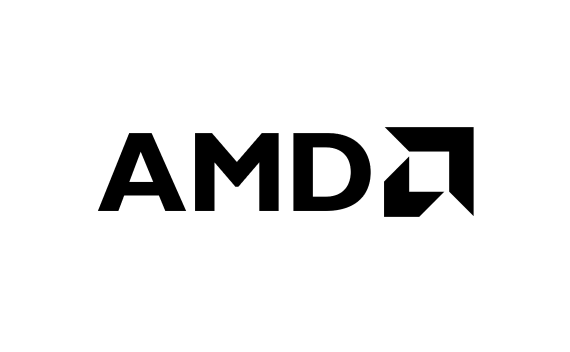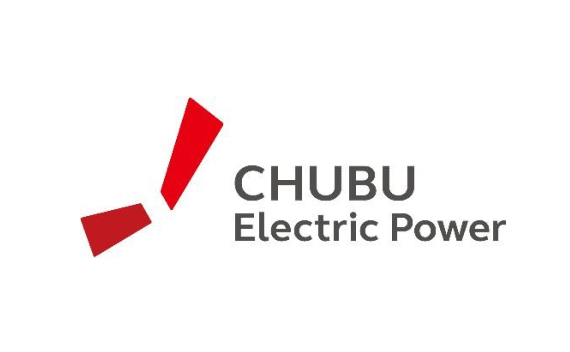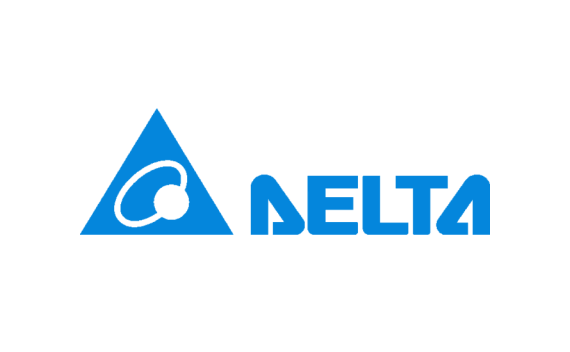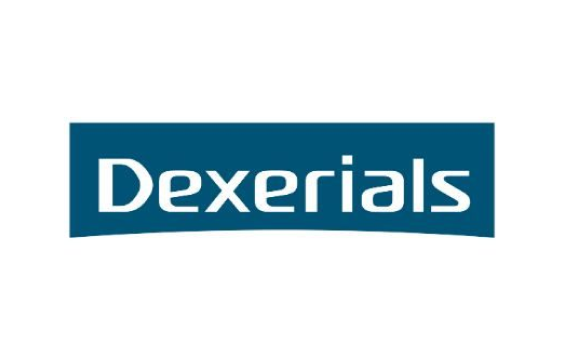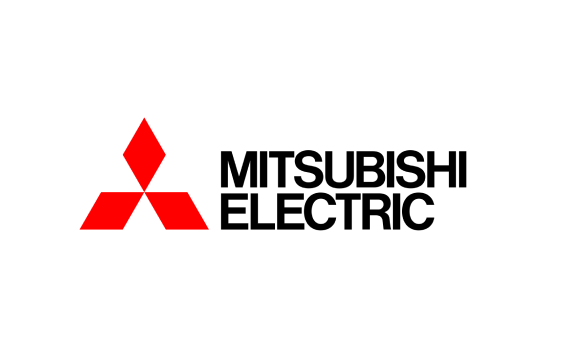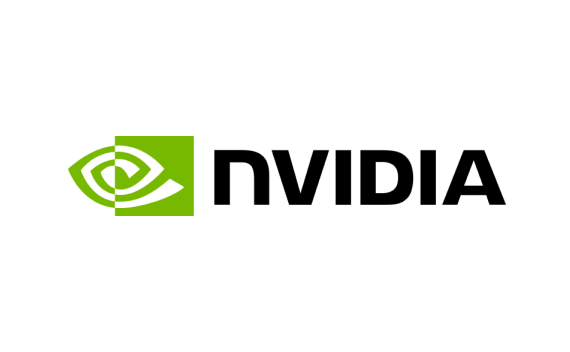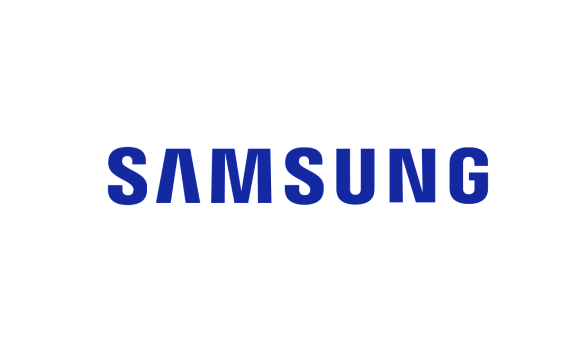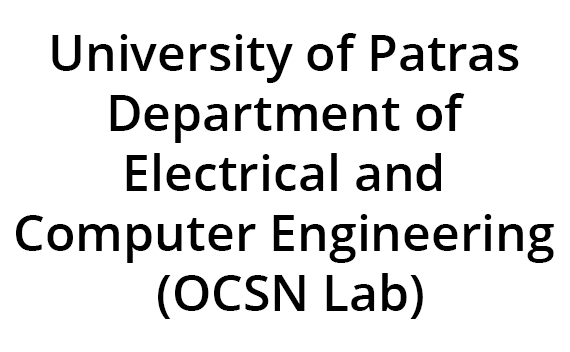Our Members
Join best-in-class partners committed to solving challenges in creating the next-generation communications infrastructure of tomorrow.
Events
Meet the IOWN Global Forum
Members of the Forum gather regularly and speak at industry conferences and events. Find out where you can interact with us next.
Newsletter
Stay up to date
The Forum publishes an informational newsletter and shares industry updates periodically with the latest news, events, and technical information.
MEMBERSHIP
Join the movement
Join best-in-class partners committed to solving challenges in creating the next-generation communications infrastructure of tomorrow.